Windows 11 Compatibility Check/Upgrade
Following these steps will check your computer for Windows 11 compatibility. You will also have the option to initiate the upgrade. Please note that the Windows 11 installation may take 1-3 hours to complete depending on the speed of your computer and network connection. We recommend that you initiate the upgrade at the end of the day to provide ample time for the process to complete. If you’re using a laptop, please ensure that it is plugged in prior to initiating the upgrade.
Navigate to https://www.microsoft.com/en-us/software-download/windows11
Click the Download Now button: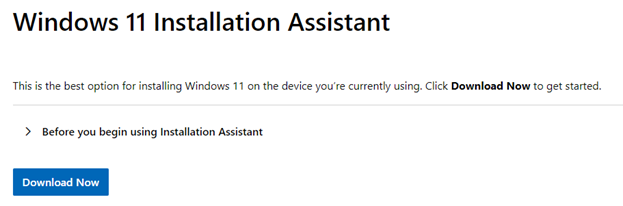
Open the file you’ve downloaded to run the Windows 11 Installation Assistant:![]()
If your computer is compatible with Windows 11, you’ll see the option to initiate the installation. You can click Accept and Install to continue.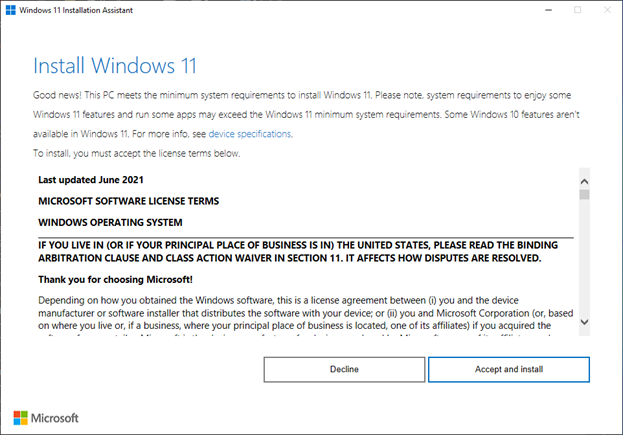
If your computer is not compatible with Windows 11, you’ll see a similar window to the picture below.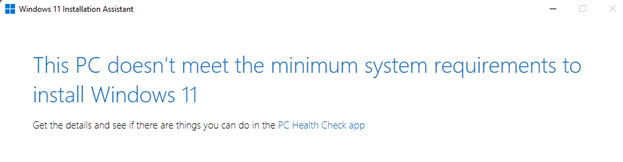
If you have any questions about this process, are looking to better understand why your computer is not compatible, or need assistance with determining specifications for a new computer, please reach out to enghelp@uwo.ca or drop by the helpdesk in ACEB 2420.
FAQ
Why do I need to move to Windows 11?
Microsoft will no long provide updates or patches for windows 10 as of oct 2025. Devices that remain on Windows 10 will be vulnerable to compromise, and will not be allowed access to westerns wired network.
My device will not support windows 11 and I need a new computer, who will pay for this?
Please work with your department on budget available. ITG can help source equipment to meet your requirements.
I have a lot of apps. Will they work on Windows 11?
Applications that work with windows 10 should work without issue on windows 11. Anyone that experiences issues with applications once moving to windows 11 can contact the ITG helpdesk for support in resolving the issue.
How long will the upgrade take?
Depending on how current your device is, and how fast your device is, the upgrade could take 1-3 hours. ITG recommends starting the installation at end of day to minimize impacts to your work.

