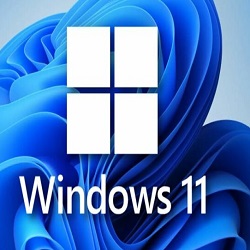Engineering Software
Windows 11 Compatibility Check/Upgrade
Following these steps will check your computer for Windows 11 compatibility. You will also have the option to initiate the upgrade.
Click to ViewAppsAnywhere
Engineering is moving to AppsAnywhere for Web Store. AppsAnywhere gets you access to course software with any device, from anywhere, at any time.
Click to ViewVirtual Private Network (VPN)
Western Engineering is pleased to announce that Engineering students will be able to connect to the Western University network with a Virtual Private Network (VPN) using Ivanti Secure Access Client (formerly Pulse Secure) for the fall term as needed.
Click to ViewOffice 365 Mail Groups
This application will allow owners of mail groups a simplified / easy method to update groups for members and owners, and will require you to sign in with your UWO credentials.
Click to ViewAzure Dev Tools for Teaching
Faculty of Engineering students will be able to access their Azure Dev Tools for Teaching accounts.
Click to ViewKuali Build App
This software allows for quick / easy forms creation, with the ability to electronically route these forms to staff, students, faculty within Engineering for acknowledgement and/or approvals. We are licenced for everyone within Engineering. Any paper based form that your departments use today are good candidates for this new tooling.
Click to ViewWestern Engineering Indoor Map
Interactive indoor maps and wayfinding platform for Engineering buildings. You can simply zoom in and out of a building, go floor to floor, and show meeting rooms, offices, classrooms and labs. The initial implementation consists of the Amit Chakma building. This application will continue to be developed to include other buildings such as SEB, TEB, and CMLP.
Click to ViewChatBot
ChatBot is an online assistant to help with providing direction to common questions and requests as an additional resource to support Faculty, Staff, and Students.
Click to ViewLocker App
Faculty of Engineering students can book the lockers online by using this application.
Click to View