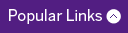Card Access Information for Engineering Students
If you are an undergraduate student and booked a meeting room successfully in the meeting room booking app;
1- You will get an 'Access To The Meeting Room' email 5 minutes before your meeting starts.
2- If you don't get an 'Access To The Meeting Room' email or your card doesn't work for some reason;
you can always go to your meeting room booking page to click the 'Get Room Access' button during your scheduled meeting. Then wait 1 minute before you tap your card!
3- Make sure your card number shown in the meeting room booking app matches with your physical card. If the card number doesn't match with the one on your physical card, email Engineering Facilities engfacilities@uwo.ca to arrange card access.
4- If you cannot see the 'Get Room Access' button or Card Number during your scheduled meeting, reload your meeting room booking page or try it on a different browser.
If you still have any issues, please contact ITG Help Desk enghelp@uwo.ca
If you are a graduate student and booked a meeting room successfully in the meeting room booking app;
1- If your card doesn't work, email Engineering Facilities engfacilities@uwo.ca to arrange card access.
Thank you,
Engineering Students Bookable Meeting Rooms