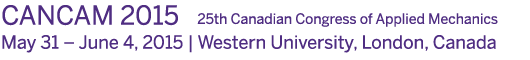

Contact Us
Email: cancam2015@uwo.ca
As shown in the program overview, all plenary sessions will be held in Social Science Center, Room 2050 whose location can be identified on this floor plan. Most commonly, the access to the building is made through the Oxford Drive entrance that is visible somewhere on the left hand side of the aforementioned floor plan. Please note that the area outside of plenary room (second floor lobby) will host the Registration Desk and will also be used to serve refreshments during breaks. When entering the Social Science Center through the Oxford Drive entrance, the second floor (where room 2050 is located) constitutes the ground level, and not the second floor (as it can be assumed by means of the existent room numbers).
Other than the aforementioned plenary room (that will also host some of the regular concurrent sessions), all other event rooms to be used during concurrent sessions are located at the ground floor (level 01) in University Community Center (please refer to this floor plan). Please note that most commonly, the access to University Community Centre is made from the small plaza/open area outside through the door labelled as EX1 on the prior floor plan, that is located at first floor (level 02). This implies that participants will need to go downstairs after passing through EX1 in order to reach the concurrent session area. Finally, please note that many student eateries (including a Tim Horton's outlet) are located around the area identified as "Centre Spot" on the level 02 floor plan.
The AV equipment available in each of the rooms used for sessions is the same. For details, please refer to this page for plenary session room and to this page for the other concurrent session rooms.
All rack computers in session rooms have installed Microsoft Office 2007 suite on them. For various - and typically impossible to anticipate - incompatibility issues, it is highly recommended to have handy a *.pdf version of the presentation, in addition to its native *.pptx or *.ppt format.
The rack computers in each room are equipped with USB ports and Internet access that can be both used for file transfer. Personal laptops can also be used to run the presentation, but please be aware that AV equipment only allows VGA input, such that additional video converters are required (and not available in the session rooms) to connect HDMI (common on Windows-based laptops) or mini display (common on Mac-based laptops) ports to VGA. It is expected that temporary access credentials will be issued and provided (via Registration Desk) for all rack computers in the session rooms, however, please remember that all Western participants (e.g. faculty members, graduate, and undergraduate students) should also be able to log in with their own Western credentials.
The projection equipment in the room has an aspect ratio of 16x10 such that in most cases the default 16x9 aspect ratio should work. However, it is important to know that the maximum graphic resolution of the projector is 1280x800, such that it is possible that some of the fine details/fonts that are otherwise visible on desktop/laptop monitor will not be legible on the projected image. This graphic restriction might also prevent some of the presenter videos to be displayed properly on the projected image.
Trained Western volunteers (available on site) will provide assistance with projection equipment, as needed.
No specific template is recommended/suggested at CANCAM 2015, such that all presenters are free to select and use their own presentation templates. As suspected, a superior visibility of the projection would be ensured by templates characterized by a good contrast between the color of the content (typically dark/darker colors) and that of background (typically light/white colors).
With the exception of plenary or invited talks (that are identified as such on the detailed version of the program) all presentations will be allotted a maximum of 15 minutes (effective talk), followed by 3 minutes for questions and answers and another 2 minutes for presenter switchover. Based on this, the total time alloted for one presentation is 20 minutes. The start times for all presentations are indicated explicitly in the detailed version of the program.
All session chairs will be instructed to adhere strictly to the posted presentation times. In the event that no speaker is present for a particular submission, the chair is advised to hold a recess, rather than to shift forward the start time of the subsequent presentations. This will allow all participants to attend the presentations they are interested in that should start strictly according to the posted program.